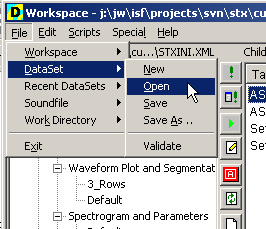Opening the samples.stxpr project
From STX Wiki
< User Guide | Tutorials
(Redirected from User Guide/Tutorials/Opening the samples.xml DataSet)STx includes a sample project which you can open when STx starts. This project contains examples of segments, sequences, parameters and segment lists, and is used in examples throughout the documentation. The project is called samples.stxpr and is located in the directory data in the STx installation directory.
If the samples.stxpr is not open, please do the following.
Start STx
If STx is not running then start STx. The Workspace should appear (if not, please see Setting the default application).
Select the Open Project dialog
Choose the Workspace File menu item Project->Open.
Find the samples.stxpr project
The sample project is located in the directory data in the STx installation directory. Navigate into the directory, select the samples.stxpr file and press OK. Save your previous project if asked.