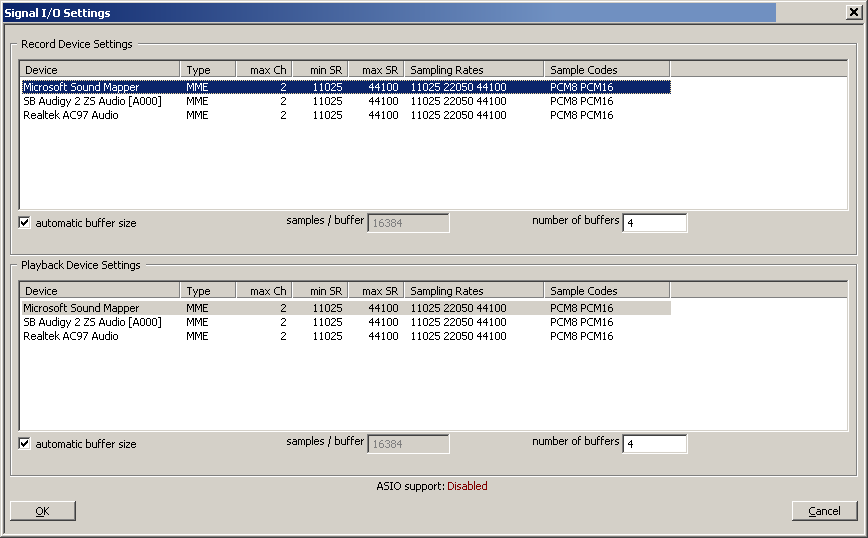User Guide/Workspace/Application and Setup Tree/Options/Signal Input or Output Settings
From STX Wiki
(Redirected from User Guide/Workspace/Signal I or O Settings)
The Signal I/O Settings dialog allows the user to select which system audio devices should be used for recording and playback.
- Device
- Select the playback/recording device from those available on your system
- Automatic buffer size
- Uncheck this if you are experiencing problems and would like to modify the buffer settings.
- number of buffers
- Change the number of recording and playback buffers. The default settings usually work, so don't change them unless you encounter problems. Note: larger buffers ensure more reliable recording, but slower graphics.
- ASIO support
- By default, ASIO support is disabled. You can enable it in the Log Window Settings dialog.