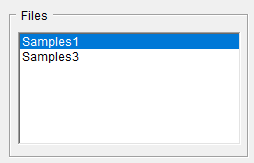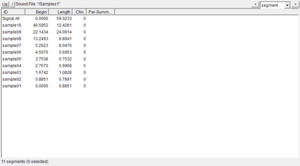User Guide/Workspace/CompactMode: Difference between revisions
From STX Wiki
< User Guide | Workspace
Created page with "The Workspace '''compact mode''' is a simplified interface to the most frequently used functions in {{STX}}. It is an alternative to the User_Guide/Workspace|'''extended mod..." |
No edit summary |
||
| (One intermediate revision by the same user not shown) | |||
| Line 1: | Line 1: | ||
The Workspace | The Compact Workspace is the default application in {{STX}} and provides a minimal interface to the most frequently used functions in {{STX}}. It is an alternative to the [[User_Guide/Workspace|{{STX}} Workspace]] which provides an interface to all {{STX}} functionality. | ||
[[File: stx_ug_workspace_compact_overview.png|thumb]] | [[File: stx_ug_workspace_compact_overview.png|thumb]] | ||
==Layout== | |||
[[File: stx_ug_workspace_compact_overview_files.png|frameless]] | |||
A list of the audio files in the current project | |||
[[File: stx_ug_workspace_compact_overview_detail.png|300px]] | |||
This is a list of the segments or parameters in the selected sound file. | |||
Latest revision as of 09:43, 15 February 2019
The Compact Workspace is the default application in STx and provides a minimal interface to the most frequently used functions in STx. It is an alternative to the STx Workspace which provides an interface to all STx functionality.
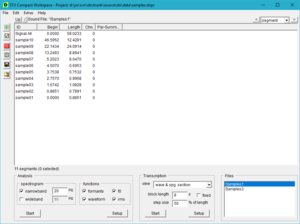
Layout
A list of the audio files in the current project
This is a list of the segments or parameters in the selected sound file.