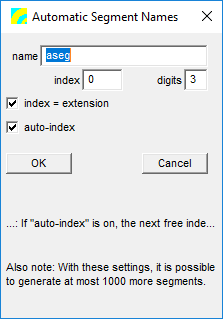User Guide/Workspace/Application and Setup Tree/Options/Automatic Segment Names: Difference between revisions
From STX Wiki
Jump to navigationJump to search
m (Jw moved page User Guide/Workspace/Automatic Segment Names to User Guide/Workspace/Application and Setup Tree/Options/Automatic Segment Names without leaving a redirect) |
mNo edit summary |
||
| Line 1: | Line 1: | ||
{{DISPLAYTITLE:{{SUBPAGENAME}}}} | {{DISPLAYTITLE:{{SUBPAGENAME}}}} | ||
[[File:ws_as_dialog_automatic_segment_names.png]] | [[File:ws_as_dialog_automatic_segment_names.png]] | ||
| Line 8: | Line 6: | ||
name | name | ||
Fixed part of the segment name. | :Fixed part of the segment name. | ||
index | index | ||
The index counter start value. This value is increment each time an automatic name is generated. | :The index counter start value. This value is increment each time an automatic name is generated. | ||
digits | digits | ||
The number of digits to be used for the index part of the automatic name. | :The number of digits to be used for the index part of the automatic name. | ||
index = extension | index = extension | ||
If checked, the index separated from the name by a period (name.index). Otherwise, the index is appended directly to the name (nameindex). | :If checked, the index separated from the name by a period (name.index). Otherwise, the index is appended directly to the name (nameindex). | ||
auto-index | auto-index | ||
Check the auto-index box, if the next available segment name using this format should be generated (i.e. if you already have 3 segments aseg.001, aseg.002 and aseg.003, then the next automatically generated segment will be aseg.004). | :Check the auto-index box, if the next available segment name using this format should be generated (i.e. if you already have 3 segments aseg.001, aseg.002 and aseg.003, then the next automatically generated segment will be aseg.004). | ||
The Automatic Segment Name settings are global to {{STX}}. If you use the auto-index setting, however, consecutive segmenting in multiple files is possible. | The Automatic Segment Name settings are global to {{STX}}. If you use the auto-index setting, however, consecutive segmenting in multiple files is possible. | ||
Revision as of 08:02, 3 June 2015
Set the formatting rules for automatically generated segment names. These settings are used in various STx signal processing and segmentation applications (e.g. Spectrogram & Parameters Viewer and the Create Block-Segments dialog)
name
- Fixed part of the segment name.
index
- The index counter start value. This value is increment each time an automatic name is generated.
digits
- The number of digits to be used for the index part of the automatic name.
index = extension
- If checked, the index separated from the name by a period (name.index). Otherwise, the index is appended directly to the name (nameindex).
auto-index
- Check the auto-index box, if the next available segment name using this format should be generated (i.e. if you already have 3 segments aseg.001, aseg.002 and aseg.003, then the next automatically generated segment will be aseg.004).
The Automatic Segment Name settings are global to STx. If you use the auto-index setting, however, consecutive segmenting in multiple files is possible.