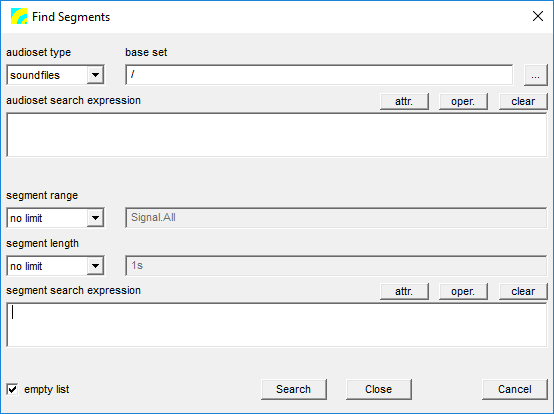User Guide/Project/Find Segments Dialog: Difference between revisions
From STX Wiki
< User Guide | Project
Jump to navigationJump to search
m (1 revision: Initial import) |
No edit summary |
||
| (7 intermediate revisions by the same user not shown) | |||
| Line 1: | Line 1: | ||
{{DISPLAYTITLE:{{SUBPAGENAME}}}} | {{DISPLAYTITLE:{{SUBPAGENAME}}}} | ||
The Find Segments dialog is used to populate a [[User Guide/ | {{UG_Project}} | ||
The Find Segments dialog is used to populate a [[User Guide/Project/Segment List|segment list]] with segments from the current project. It is therefore only available if the selected element in the Overview is a segment list. You can open the Find Segments dialog with the hotkey F3. | |||
[[File:ws_dialog_find_segments.png]] | [[File:ws_dialog_find_segments.png]] | ||
;audioset type:Search for segments in either sound files, sequences or both (''all''). | |||
;base set:Select the base set in which to search. This is set the root element (/) by default. | |||
;audioset search expression:Select which audio sets to search by specifying, for example, the sampling rate (SR:==:44100). | |||
;segment range:Select a segment or time range in which to search. For example, specifying ''inside'' and ''0s_120s'' would only search in the first 120 seconds of the signal. | |||
;segment length:Limit search according to segment length. | |||
;segment search expression:Select attributes by which to filter the search results. E.g. you could look for all segments with the text 'beautiful' by entering ''Text:=I:beautiful''. | |||
;empty list:If checked, the list is emptied before the search begins. Otherwise, the search results are appended to the current segment list. | |||
range | |||
Latest revision as of 14:46, 11 December 2015
The Find Segments dialog is used to populate a segment list with segments from the current project. It is therefore only available if the selected element in the Overview is a segment list. You can open the Find Segments dialog with the hotkey F3.
- audioset type
- Search for segments in either sound files, sequences or both (all).
- base set
- Select the base set in which to search. This is set the root element (/) by default.
- audioset search expression
- Select which audio sets to search by specifying, for example, the sampling rate (SR:==:44100).
- segment range
- Select a segment or time range in which to search. For example, specifying inside and 0s_120s would only search in the first 120 seconds of the signal.
- segment length
- Limit search according to segment length.
- segment search expression
- Select attributes by which to filter the search results. E.g. you could look for all segments with the text 'beautiful' by entering Text:=I:beautiful.
- empty list
- If checked, the list is emptied before the search begins. Otherwise, the search results are appended to the current segment list.