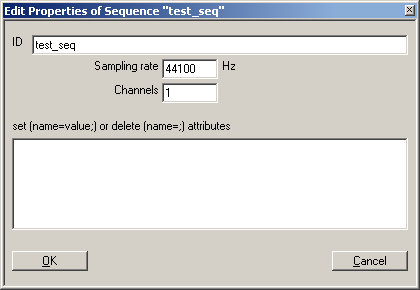User Guide/Projects/Sequence Properties: Difference between revisions
From STX Wiki
< User Guide | Projects
Jump to navigationJump to search
No edit summary |
No edit summary |
||
| (One intermediate revision by the same user not shown) | |||
| Line 7: | Line 7: | ||
*Sampling Rate - Any sampling rate >= 512 samples. | *Sampling Rate - Any sampling rate >= 512 samples. | ||
*Channels - the number of channels. | *Channels - the number of channels. | ||
*Template - the template to use for editing user-defined attributes | |||
*Template based editing - if checked, then the specified template is used to modify the dialog box. | |||
*[[User Guide/Project/User-defined Attribute|user-defined attributes]] | *[[User Guide/Project/User-defined Attribute|user-defined attributes]] | ||
Note: If there are signals in your sequence with a different sampling rate to that of the sequence, they will play back at the wrong speed. | Note: If there are signals in your sequence with a different sampling rate to that of the sequence, they will play back at the wrong speed. | ||
Latest revision as of 16:43, 18 December 2015
The following properties of a sequence can be edited:
- ID - a unique identifier for all elements on this level
- Sampling Rate - Any sampling rate >= 512 samples.
- Channels - the number of channels.
- Template - the template to use for editing user-defined attributes
- Template based editing - if checked, then the specified template is used to modify the dialog box.
- user-defined attributes
Note: If there are signals in your sequence with a different sampling rate to that of the sequence, they will play back at the wrong speed.