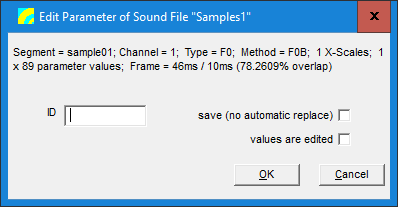User Guide/Project/Parameter: Difference between revisions
From STX Wiki
< User Guide | Project
Jump to navigationJump to search
(initial import) |
No edit summary |
||
| (4 intermediate revisions by 2 users not shown) | |||
| Line 1: | Line 1: | ||
{{DISPLAYTITLE:{{SUBPAGENAME}}}} | {{DISPLAYTITLE:{{SUBPAGENAME}}}} | ||
{{UG_Project}} | |||
A parameter is a collection of parameters extracted from an sound file using a specific method. Parameters are always directly associated with a segment. | |||
If you edit a parameter in the [[User_Guide/Workspace/Detail/Views/Parameter_View|Parameter View]], the following dialog will be displayed: | |||
[[File: Stx_ug_project_parameter_edit_dialog.PNG]] | |||
The following parameter properties are shown at the top of the window: | |||
•source signal (Segment, Channel) | |||
•analysis method (Type, Method) | |||
•size of the data vector or array | |||
•analysis frame settings | |||
;ID:An unique string identifying this parameter in this segment. If an ID is assigned, the parameter is not automatically replaced by a new analysis result. An ID is necessary if addressing the parameter with an IREF should be possible. | |||
;save (no automatic replace):If checked, the parameter is not automatically replaced by a new analysis result. | |||
;values are edited:If checked, the parameter values are edited. | |||
XML Tag: APar | XML Tag: APar | ||
Latest revision as of 17:17, 18 December 2015
A parameter is a collection of parameters extracted from an sound file using a specific method. Parameters are always directly associated with a segment.
If you edit a parameter in the Parameter View, the following dialog will be displayed:
The following parameter properties are shown at the top of the window: •source signal (Segment, Channel) •analysis method (Type, Method) •size of the data vector or array •analysis frame settings
- ID
- An unique string identifying this parameter in this segment. If an ID is assigned, the parameter is not automatically replaced by a new analysis result. An ID is necessary if addressing the parameter with an IREF should be possible.
- save (no automatic replace)
- If checked, the parameter is not automatically replaced by a new analysis result.
- values are edited
- If checked, the parameter values are edited.
XML Tag: APar