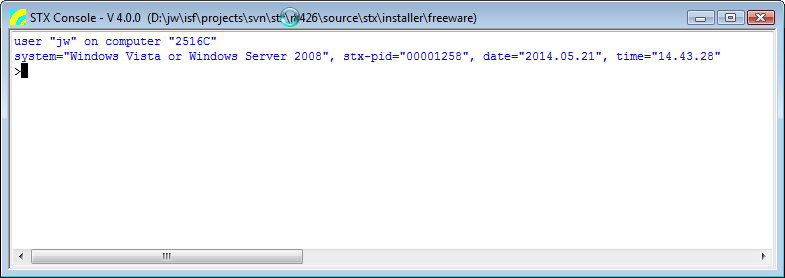User Guide/STX Console: Difference between revisions
No edit summary |
No edit summary |
||
| Line 11: | Line 11: | ||
;The Console cannot: | ;The Console cannot: | ||
# process {{STX}} control commands like IF, FOR, DO, WHILE, BREAK and CONTINUE | # process {{STX}} control commands like IF, FOR, DO, WHILE, BREAK and CONTINUE | ||
===Special Commands implemented by the Console Application=== | ===Special Commands implemented by the Console Application=== | ||
==== CD → Get or Set the current working directory ==== | |||
CD [''dir''] | CD [''dir''] | ||
| Line 31: | Line 31: | ||
'''result''': the full path of the selected directory or an empty string if the command fails or it was canceled | '''result''': the full path of the selected directory or an empty string if the command fails or it was canceled | ||
==== CLEAR → Clear console window or command history==== | |||
CLEAR WINDOW | CLEAR WINDOW | ||
| Line 51: | Line 46: | ||
====EXIT → Close the Console window==== | |||
EXIT | EXIT | ||
Close the Console window. The command history and the console settings are saved automatically. The Console application is also terminated, if the command window can be closed with the mouse or a hotkey. | Close the Console window. The command history and the console settings are saved automatically. The Console application is also terminated, if the command window can be closed with the mouse or a hotkey. | ||
====LOG → Write text into the console window==== | |||
LOG ''textline1'' [.. ''textlineN''] | LOG ''textline1'' [.. ''textlineN''] | ||
| Line 71: | Line 59: | ||
* Normally LOG is not often used in the command line, because the result and the output of all commands is written to the console window anyway. | * Normally LOG is not often used in the command line, because the result and the output of all commands is written to the console window anyway. | ||
====LS → - Display a directory listing==== | |||
LS [path1 .. [pathN]] [options] | LS [path1 .. [pathN]] [options] | ||
| Line 89: | Line 75: | ||
* The command <code>DIR</code> is an alias for the <code>LS</code> | * The command <code>DIR</code> is an alias for the <code>LS</code> | ||
====SETCON → ''' - Display or set Console parameter values==== | |||
SETCON [''parName''] | SETCON [''parName''] | ||
| Line 103: | Line 87: | ||
* '''logMsg''': Turn extended Console log messages '''on''' or '''off'''. | * '''logMsg''': Turn extended Console log messages '''on''' or '''off'''. | ||
====SHOW → Display attributes and data of any shell-item or variables==== | |||
SHOW STACK | |||
SHOW HISTORY | |||
List the command history. | |||
SHOW [''itemtype''] [/Summary] | |||
Display the names of all shell items (no argument) or of shell items of the specified ''itemtype''. If the option '''/Summary''' is supplied, only the number of items is displayed. | |||
SHO | |||
====STS → Load, run and debug scripts==== | |||
; | ====STX → Start an {{STX}} application==== | ||
STX ''appname'' [''appargs''] | |||
====USE → Load a console extension package==== | |||
Revision as of 14:10, 21 January 2016
The Console is a command line interface to an STx shell. It can be started from the Script Controller or the menu entry "Run > BScript" of the log window.
- The Console can
- process commands on a line by line basis
- process multiple commands pasted from the clipboard
- maintain a command history; you can use the up/down keys to navigate to commands and the tab key for command completion
- The Console cannot
- process STx control commands like IF, FOR, DO, WHILE, BREAK and CONTINUE
Contents
- 1 Special Commands implemented by the Console Application
- 1.1 CD → Get or Set the current working directory
- 1.2 CLEAR → Clear console window or command history
- 1.3 EXIT → Close the Console window
- 1.4 LOG → Write text into the console window
- 1.5 LS → - Display a directory listing
- 1.6 SETCON → - Display or set Console parameter values
- 1.7 SHOW → Display attributes and data of any shell-item or variables
- 1.8 STS → Load, run and debug scripts
- 1.9 STX → Start an STx application
- 1.10 USE → Load a console extension package
Special Commands implemented by the Console Application
CD → Get or Set the current working directory
CD [dir]
Set the current directory to dir and display the full path of the current directory. Without an argument, only the current directory is shown. result: the full path of the selected directory or an empty string if the command fails
CD /diropt
Set the current directory to the path selected by the option diropt:
/Work: STx working directory/Root: STx program or installation directory/Script: default STx script directory/Dialog: select the current directory in a dialog
result: the full path of the selected directory or an empty string if the command fails or it was canceled
CLEAR → Clear console window or command history
CLEAR WINDOW
Clear the console window.
CLEAR STACK CLEAR HISTORY
Clear the command history.
- Notes
- The command
CLSis an alias forCLEAR WINDOW - The result of the command
CLEARis always an empty string
EXIT → Close the Console window
EXIT
Close the Console window. The command history and the console settings are saved automatically. The Console application is also terminated, if the command window can be closed with the mouse or a hotkey.
LOG → Write text into the console window
LOG textline1 [.. textlineN]
Write the arguments to the console window. If not option is specified, each argument is written to a separate line. The option /Append can be used, to place all arguments in one line.
- Notes
- Normally LOG is not often used in the command line, because the result and the output of all commands is written to the console window anyway.
LS → - Display a directory listing
LS [path1 .. [pathN]] [options]
Display a directory listing using the pathX arguments as a wildcard file/pathname mask.
- Options
- /Recursive: recursive listing of all subdirectories
- /Long: use the long listing format to display file details, otherwise only the file name is listed
- /Path: display the full path name of files
- /Directories: list directories only
- /Files: list files only
- /More: stop listing every n and wait for user input (enter or escape)
- Notes
- The command
DIRis an alias for theLS
SETCON → - Display or set Console parameter values
SETCON [parName]
Display all Console parameters (no parName given) or the parameter parName
SETCON parName parValue
Assign parValue to the Console parameter parName. The following Console parameters can be changed:
- stackSize: Set the maximum number of commands to be stored in the history. The parValue must be an integer number greater than 1.
- moreLines: Set the number of lines used as pagesize if the /More option is speciefied in a Console command. The parValue must be an integer number greater than 1.
- font: Assign a new console window font and/or change the fontsize. The parValue can define the new fontname (newname), the fontsize (:newsize) or both (newname:newsize). The fontname must be the name of an installed font and fontsize must be an integer number in the range 6 to 20. The new font is applied to the console window on the next start of the Console application.
- logMsg: Turn extended Console log messages on or off.
SHOW → Display attributes and data of any shell-item or variables
SHOW STACK SHOW HISTORY
List the command history.
SHOW [itemtype] [/Summary]
Display the names of all shell items (no argument) or of shell items of the specified itemtype. If the option /Summary is supplied, only the number of items is displayed.
SHO
STS → Load, run and debug scripts
STX → Start an STx application
STX appname [appargs]
USE → Load a console extension package
- See also