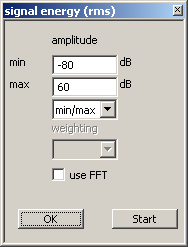User Guide/Spectrogram and Parameter Viewer/Methods/Signal energy (rms) method: Difference between revisions
From STX Wiki
Jump to navigationJump to search
No edit summary |
|||
| (One intermediate revision by the same user not shown) | |||
| Line 4: | Line 4: | ||
[[File:v2_method_signal_energy_rms.png]] | [[File:v2_method_signal_energy_rms.png]] | ||
min/max, floor/range, auto/range, auto | ;min/max, floor/range, auto/range, auto | ||
:Display range in dB. The RMS display range is set to floor .. floor+range or to min .. max. The type of range is selected with the combobox below the input controls. Alternatively, you can let {{STX}} automatically calculate the best range for you based on the input signal. | |||
Display range in dB. The RMS display range is set to floor .. floor+range or to min .. max. The type of range is selected with the combobox below the input controls. Alternatively, you can let {{STX}} automatically calculate the best range for you based on the input signal. | ;use FFT | ||
:If left unchecked, the signal energy is computed in the time domain (the standard RMS algorithm is applied to the not-windowed signal). If checked, the signal energy is computed in the frequency domain (FFT: using the fft power spectrum, with windowing function correction). See the [[User_Guide/Spectrogram_and_Parameter_Viewer/Methods/Spectrogram_methods|Spectrogram method]] for a description of the weighting parameters. | |||
use FFT | |||
If left unchecked, the signal energy is computed in the time domain (the standard RMS algorithm is applied to the not-windowed signal). If checked, the signal energy is computed in the frequency domain (FFT: using the fft power spectrum, with windowing function correction). See the [[ | |||
Latest revision as of 10:09, 31 January 2018
Compute the signal energy (rms) in the time or frequency domain. The result is the parameter function RMS(t) which can be saved in the DataSet.
- min/max, floor/range, auto/range, auto
- Display range in dB. The RMS display range is set to floor .. floor+range or to min .. max. The type of range is selected with the combobox below the input controls. Alternatively, you can let STx automatically calculate the best range for you based on the input signal.
- use FFT
- If left unchecked, the signal energy is computed in the time domain (the standard RMS algorithm is applied to the not-windowed signal). If checked, the signal energy is computed in the frequency domain (FFT: using the fft power spectrum, with windowing function correction). See the Spectrogram method for a description of the weighting parameters.