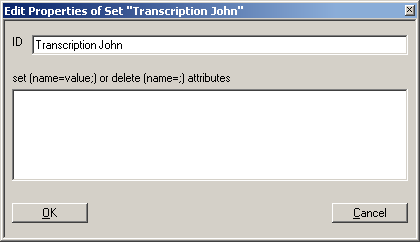User Guide/Project/Set Properties: Difference between revisions
From STX Wiki
< User Guide | Project
m Jw moved page User Guide/Projects/Set Properties to User Guide/Project/Set Properties |
No edit summary |
||
| (2 intermediate revisions by the same user not shown) | |||
| Line 1: | Line 1: | ||
{{DISPLAYTITLE:{{SUBPAGENAME}}}} | {{DISPLAYTITLE:{{SUBPAGENAME}}}} | ||
{{UG_Project}} | |||
[[File:ws_dialog_remark.png]] | |||
[[ | ;Set template: Select the [[User_Guide/Project/Dialog_Template|dialog template]] for this dialog box. | ||
;Template-based editing: If set, then the dialog template fields are displayed in the dialog for convenient editing. Only those attributes defined in the template may be edited. Otherwise, a list displays all the existing and template attributes. | |||
When no template is used, any XML attributes can be edited. The first column in the list has the following meaning: | |||
* | *R! - these attributes are reserved and should not be deleted | ||
* | *T - this is an attribute defined in the associated dialog template | ||
*U - this is a user defined attribute that is not in the dialog template | |||
Latest revision as of 14:23, 23 November 2015
- Set template
- Select the dialog template for this dialog box.
- Template-based editing
- If set, then the dialog template fields are displayed in the dialog for convenient editing. Only those attributes defined in the template may be edited. Otherwise, a list displays all the existing and template attributes.
When no template is used, any XML attributes can be edited. The first column in the list has the following meaning:
- R! - these attributes are reserved and should not be deleted
- T - this is an attribute defined in the associated dialog template
- U - this is a user defined attribute that is not in the dialog template