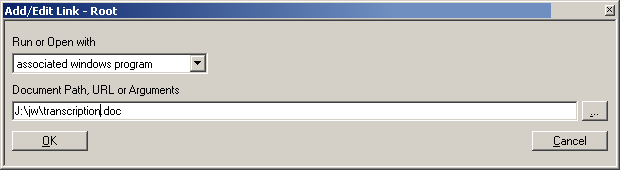User Guide/Project/Link: Difference between revisions
From STX Wiki
< User Guide | Project
No edit summary |
No edit summary |
||
| Line 1: | Line 1: | ||
{{DISPLAYTITLE:{{SUBPAGENAME}}}} | {{DISPLAYTITLE:{{SUBPAGENAME}}}} | ||
{{ | {{UG_Project}} | ||
A link is a project file element associated with a program or document on the computer system. | A link is a project file element associated with a program or document on the computer system. | ||
Revision as of 13:19, 14 September 2015
A link is a project file element associated with a program or document on the computer system.
XML Tag: Link
A Link can be used to
- call a file with its associated windows program
- call a Windows command shell with arguments
- start a program
Hyperlink
A hyperlink is the same as a link, except that it is also associated with a sound file segment in the DataSet. A hyperlink is an XML attribute, not an element itself. You can add a hyperlink to an audio segment by right-clicking on the segment and selecting Hyperlink from the context menu, or by selecting an audio segment and pressing the hotkey Ctrl+H.