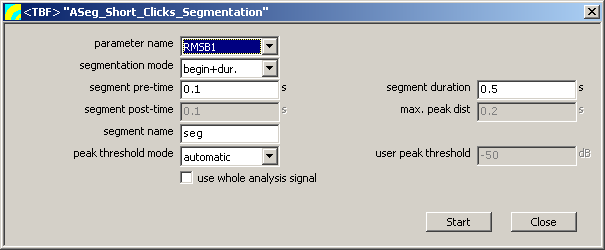User Guide/Toolbox/ASeg Short Clicks Segmentation: Difference between revisions
m (1 revision: Initial import) |
No edit summary |
||
| Line 1: | Line 1: | ||
{{DISPLAYTITLE:{{SUBPAGENAME}}}} | {{DISPLAYTITLE:{{SUBPAGENAME}}}} | ||
{{Toolbox}} | |||
The ASeg_Short_Clicks_Segmentation command creates segments based on clicks. | The ASeg_Short_Clicks_Segmentation command creates segments based on clicks. | ||
Latest revision as of 11:51, 21 December 2015
The ASeg_Short_Clicks_Segmentation command creates segments based on clicks.
parameter name
The name of the parameter to use for peak detection.
segmentation mode
segment pre-time
The offset of first peak to segment begin (in seconds).
segment post-time
The offset of last peak to segment end (in seconds).
segment name
The base segment name for automatic name generation.
peak threshold mode
Determines what value is used as the peak threshold.
automatic - peak threshold chosen automatically. cursor-ymax - y position of active cursor used as peak threshold. userdefined - the user peak threshold value is used as the peak threshold.
use whole analysis signal
If left unchecked, the signal between the cursors is analysed. If checked, the whole analysis signal is used.
segment duration
The segment duration in seconds.
max. peak dist
The maximum distance between peaks inside a segment (in seconds).
user peak threshold
The user defined peak threshold, used if peak threshold mode is userdefined.