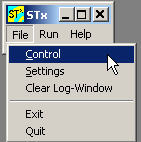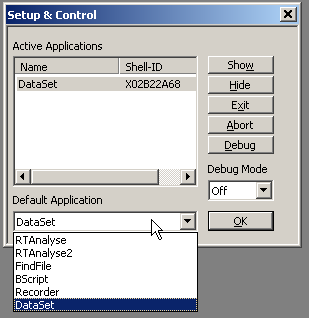User Guide/Tutorials/Setting the default application: Difference between revisions
From STX Wiki
< User Guide | Tutorials
initial import |
m 1 revision: Initial import |
(No difference)
| |
Revision as of 17:31, 18 November 2010
Contents
Setting the default application
The S_TOOLS-STx software package contains a number of different applications. When S_TOOLS-STx is installed for the first time, the default application which is started when stx.exe is run is the Workspace. Although you can run any application once S_TOOLS-STx has started (See Running an application), you might like to make a different application the default.
Start S_TOOLS-STx
Start S_TOOLS-STx.
Open the S_TOOLS-STx control dialog
Select Control from the Log window File menu.
Select the default application
Select the application you wish to use as the default from the list of installed applications and press OK.
The next time you start S_TOOLS-STx, the application you chose will be started.