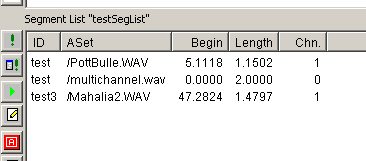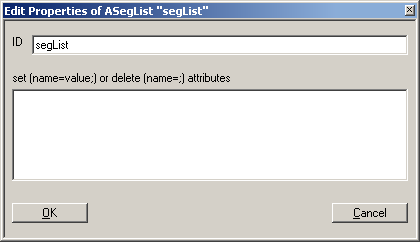Segment List
From STX Wiki
< User Guide | Project
A segment list is a list of segments from different sound files and sequences. You can copy and paste segments from sound files or sequences in the current DataSet into a segment list. You can also automatically populate a segment list using the Find Segments dialog.
Note that segments are automatically removed from a segment list, if their corresponding sound file is removed from the DataSet.
Segment List Properties
The following properties of a segment list can be edited:
ASegList
The XML tag ASegList is used in the STx DataSet to identify a segment list.
Segment List Context Menu
This STx-related article may be outdated.
Right-clicking on a segment list will display the segment list context menu. The following commands are available and act on the selected segment.
- Play
- Play all the segments in the segment list.
- Run
- Run the profile selected in the Application & Setup Tree with the segment list. Note that the profile is run once for each segment in the list.
- Setup
- Runs the setup dialog for the profile selected in the Application & Setup Tree pre-configured to run the segment list on Start.
- Edit
- Edit the segment list's properties.
- Delete
- Remove this segment list from the project. Note that the segments themselves are not deleted.
- Find ...
- Find segments to add to the segment list.
- Refresh
- Refresh the segment list according the 'find segments' conditions last used.
- Special
- Show
- Switch Detail View.