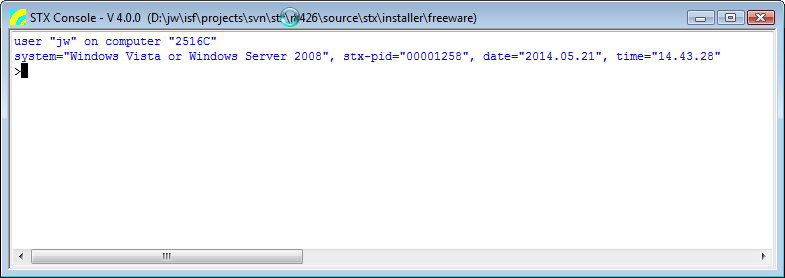User Guide/STX Console
The Console is a command line interface to an STx shell. It can be started from the Script Controller or the menu entry "Run > BScript" of the log window.
- The Console can
- process commands on a line by line basis
- process multiple commands pasted from the clipboard
- maintain a command history; you can use the up/down keys to navigate to commands and the tab key for command completion
- The Console cannot
- process STx control commands like IF, FOR, DO, WHILE, BREAK and CONTINUE
Special Commands implemented by the Console Application
CD → Get or Set the current working directory
CD Show the current directory. result: the full path of the current directory
CD dir
Set the current directory to dir. result: the full path of the selected directory or an empty string if the command fails
CD /diropt
Set the current directory to the path selected by the option diropt:
- /Work → goto the STx working directory
- /Root → goto the STx program or installation directory
- /Dialog → show a dialog to select the current directory
result: the full path of the selected directory or an empty string if the command fails or it was canceled
- Notes
- The command
PWDcan be used as alias for the commandCD
CLEAR → Clear console window or command history
CLEAR WINDOW
Clear the console window.
CLEAR STACK CLEAR HISTORY
Clear the command history.
- Notes
- The command
CLSis an alias forCLEAR WINDOW - The result of the command
CLEARis always an empty string
EXIT → Close the Console window
EXIT
Close the Console window. The command history and the console settings are saved automatically. The Console application is also terminated, if the command window can be closed with the mouse or a hotkey.
LIST →
LOG →
LS →
SETCON →
STS →
STX → Start an STx application
STX appname [appargs]
USE →
- See also