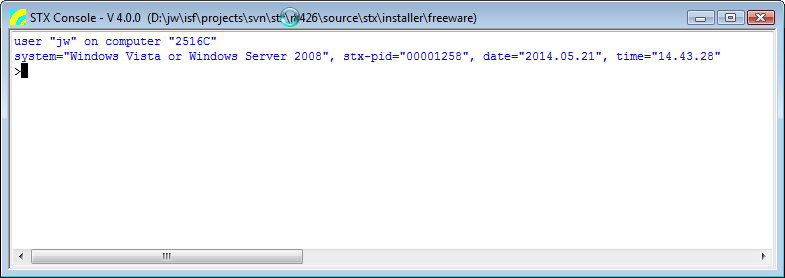User Guide/STX Console
From STX Wiki
Jump to navigationJump to search
The Console is a command line interface to an STx shell. It can be started from the Script Controller or the menu entry "Run > BScript" of the log window.
- The Console can
- process commands on a line by line basis
- process multiple commands pasted from the clipboard
- maintain a command history; you can use the up/down keys to navigate to commands and the tab key for command completion
- The Console cannot
- process STx control commands like IF, FOR, DO, WHILE, BREAK and CONTINUE
Special Commands implemented by the Console Application
CDorPWD- show the current directory
- result: current directory
CD diror <PWD> dir- set the current directory to dir
- result: the new current directory or an empty string if the command fails
- exit
- cls|clear
- cd
- pwd
- ls
- log
- list
- setcon
- stx
- sts
- use
- See also