Detail
From STX Wiki
< User Guide | Workspace
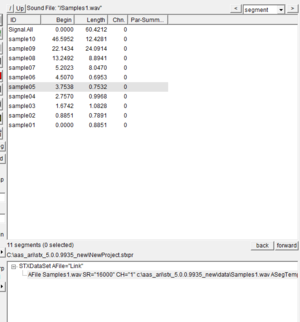
The Workspace Detail displays the contents of the currently selected element in the Overview. Since an element may contain different types of data (e.g. segments and parameters in a sound file), the Detail is displayed in different Views. To switch between available views, choose the view from the top right combobox.
Views
The following views are available:
- All
- Displays all base elements in the project. This is only displayed if the project's root element is selected in the Overview. Please see the All View for details.
- Audio
- Displays all sound file and sequence elements. This is only displayed if the project's root element is selected in the Overview. Please see the Audio View for details.
- Segment
- Displays all the segments within a sound file or sequence. Please see the Segment View for details.
- Parameter
- Displays all the analysed parameters for the selected sound file or sequence which are saved in the project file. Please see the Parameter View for a detailed description.
- Signal
- Displays the signal definition of a sequence. Please see the Signal View
Copying Attributes
You can copy the attributes in the selected element to the clipboard via the context menu item Copy Attributes. By default, this is a list of blank separated entries. If you select the name=.. checkbox, each entry is preceded by it's XML attribute id, or copy it in the format of a TeX table.