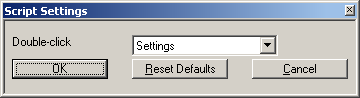Setup
From STX Wiki
< User Guide | Workspace | Application and Setup Tree | Scripts
Jump to navigationJump to search
Setup
Setup how the Scripts leaf in the Application & Setup Tree works.
Double-click
Choose what action should be carried out on a script, when it is double-clicked.
Reset Defaults
Return the Scripts leaf of the Application & Setup Tree to it's default state (i.e. when it was STx was first installed).
OK / Cancel
Save (OK) or cancel any changes. Note that if you have chosen Reset Defaults, you cannot cancel.