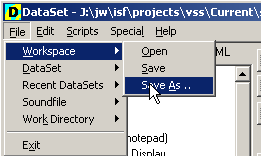Workspace File
Workspace File (default: stxini.xml)
The Workspace file (default name: stxini.xml) contains all the profile and application settings of the current S_TOOLS-STx session. The Workspace file is automatically saved when closing S_TOOLS-STx. If you wish to save it during the S_TOOLS-STx session, use the menu item File > Workspace > Save. You can see which Workspace file is currently being used in the Workspace title.
As several applications require different setups, you can store different Workspace configurations in a separate Workspace files which can be loaded as needed. In order to save your Workspace configuration under a different name, choose the menu item File > Workspace > Save As.
You can load a Workspace file from the menu File > Workspace > Open or by dragging and dropping the file onto the Workspace window.
Note: If no Workspace file exists, a default version is generated from the stxconfig.xml file.