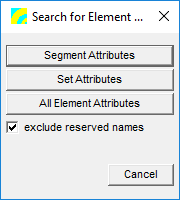Search for Element Attributes
From STX Wiki
< User Guide | Workspace | Detail
Jump to navigationJump to search
Search the project for user-defined attributes and display them in the Detail. This is necessary if you have user-defined attributes in the project and want to see them in the Detail (by default, only required attributes are shown, since a complete search of the project for user-defined attributes can take some time).
Choose one of the following
- Segments - to search the segments in the project for user-defined attributes
- Sets - to search the sets in the project for user-defined attributes
- All - to search both sets and segments in the project for user-defined attributes
- exclude reserved names
- There are some attribute names which are reserved for use by STx. These will not be displayed if this checkbox is checked (the default) and will avoid cluttering up your screen. Note that the ID, Begin, Length and Chn. attributes are always displayed, even though they are reserved.
Note: Press the Attr button to reach this dialog.