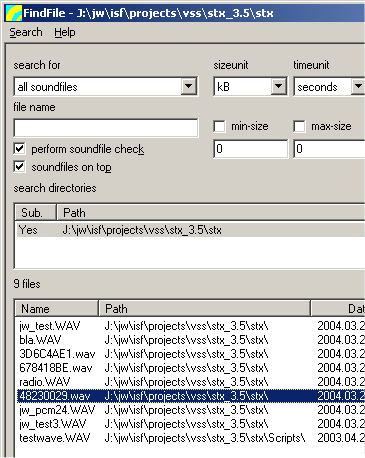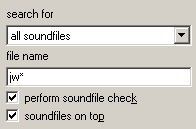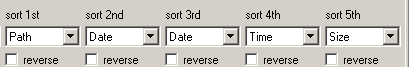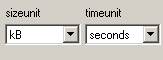User Guide/FindFile: Difference between revisions
No edit summary |
No edit summary |
||
| Line 1: | Line 1: | ||
{{DISPLAYTITLE:{{SUBPAGENAME}}}} | {{DISPLAYTITLE:{{SUBPAGENAME}}}} | ||
{{User Guide}} | {{User Guide}} | ||
FindFile is an application dedicated to searching local and network disks for files. FindFile is optimized for soundfiles and includes a soundfile integrity check. FindFile is the most convenient way to import multiple soundfiles into the DataSet aside from dragging and dropping the files onto the Log or Workspace windows. | |||
[[File:findfile.png]] | |||
The [[User Guide/FindFile/FindFile Context Menus|context menu]] and the [[User Guide/FindFile/FindFile Hotkeys|hotkeys]] provide much of the functionality of FindFile, so take a look. | |||
'''Search Criteria''' | |||
[[File:findfile_search.png]] | |||
You can search for all files or only soundfiles supported by {{STX}}. The file name edit box accepts wildcards. Note that if you choose 'soundfiles on top', this will override the sort settings. | |||
[[File:findfile_size_date.png]] | |||
You can choose to search for files of a minimum or maximum date or size. | |||
'''Sort Options''' | |||
'''[[File:findfile_sort.png]]''' | |||
You can sort the search results hierarchically. If you sort after the search has already been carried out, you will need to refresh the file list (F5). | |||
*directory (path): | |||
displays the name of the folder which contains the soundfile(s) | |||
*file size: | |||
displays the size of the soundfile in Bytes | |||
*modification date: | |||
displays the date on which the soundfile was last modified | |||
*modification time: | |||
displays the time at which the soundfile was last modified | |||
*sampling rate: | |||
displays the sampling frequency at which the soundfile was digitized. | |||
*number of channels: | |||
displays the number of channels in the soundfile (1ch = mono, 2ch = stereo) | |||
*signal length: | |||
displays the length of the signal contained in the soundfile (in seconds, with 2 decimal places) | |||
Note that you can sort the results list by clicking on the column header too. The sort criteria is really useful if you always want the same sort order every time you use FindFile.'''Unit Display''' | |||
'''[[File:findfile_units.png]]''' | |||
Set the time and size units for the result list. | |||
[[Category:TODO]] | [[Category:TODO]] | ||
Revision as of 15:51, 18 December 2015
FindFile is an application dedicated to searching local and network disks for files. FindFile is optimized for soundfiles and includes a soundfile integrity check. FindFile is the most convenient way to import multiple soundfiles into the DataSet aside from dragging and dropping the files onto the Log or Workspace windows.
The context menu and the hotkeys provide much of the functionality of FindFile, so take a look.
Search Criteria
You can search for all files or only soundfiles supported by STx. The file name edit box accepts wildcards. Note that if you choose 'soundfiles on top', this will override the sort settings.
You can choose to search for files of a minimum or maximum date or size.
Sort Options
You can sort the search results hierarchically. If you sort after the search has already been carried out, you will need to refresh the file list (F5).
- directory (path):
displays the name of the folder which contains the soundfile(s)
- file size:
displays the size of the soundfile in Bytes
- modification date:
displays the date on which the soundfile was last modified
- modification time:
displays the time at which the soundfile was last modified
- sampling rate:
displays the sampling frequency at which the soundfile was digitized.
- number of channels:
displays the number of channels in the soundfile (1ch = mono, 2ch = stereo)
- signal length:
displays the length of the signal contained in the soundfile (in seconds, with 2 decimal places) Note that you can sort the results list by clicking on the column header too. The sort criteria is really useful if you always want the same sort order every time you use FindFile.Unit Display
Set the time and size units for the result list.
<splist parent= sort=asc sortby=title showpath=no liststyle=unordered kidsonly=yes >