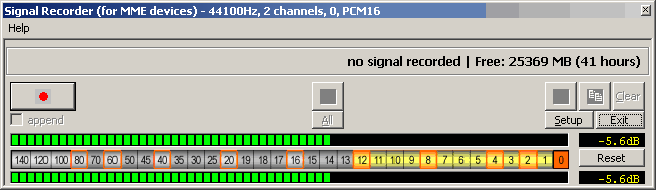Recorder
This STx-related article may be outdated.
The Recorder application can be used to record signals from the available MME analog and digital inputs on your system, saving these signals to wave files. Whilst recording, you can set tags, which you can later convert to segments. You can also tag and segment in the graph once recording is finished.
Note that once you saved the signal, further playback and segmentation must be carried out in the Workspace and Viewers (e.g. the Waveform and segmentation viewer). The STx Recorder PPM bars only work under Windows XP and under those Windows versions where it works like under Windows XP. If you are running Windows 2000, you will not be able to show the PPM bars and record at the same time. The Real-Time Analyser will also not display correctly while recording. We are working on removing this automatically.
Contents