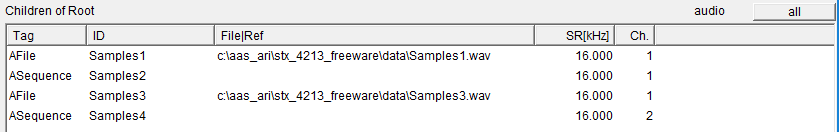User Guide/Workspace/Detail/Views/Audio View: Difference between revisions
From STX Wiki
< User Guide | Workspace | Detail
Jump to navigationJump to search
m (1 revision: Initial import) |
No edit summary |
||
| (6 intermediate revisions by the same user not shown) | |||
| Line 1: | Line 1: | ||
{{DISPLAYTITLE:{{SUBPAGENAME}}}} | {{DISPLAYTITLE:{{SUBPAGENAME}}}} | ||
{{UG_Detail}} | |||
[[File:Stx_ug_workspace_detail_audio_view.PNG]] | |||
The Detail View Audio lists all audio elements within the selected Set or STXDataSet in the [[ | The Detail View Audio lists all audio elements within the selected Set or STXDataSet in the [[User_Guide/Workspace/The_Workspace_Overview|Overview]]. It does '''not''' list sets or links. | ||
Here in the samples project, you can see that there are two [[User_Guide/Project/Sound_file|sound files]] (''AFile'') and two [[User_Guide/Project/Sequences|sequences]] (''ASequence''). If you double-click on one of these, you will see the audio element's [[User_Guide/Project/Segment|segments]]. | |||
Latest revision as of 11:00, 6 November 2018
The Detail View Audio lists all audio elements within the selected Set or STXDataSet in the Overview. It does not list sets or links.
Here in the samples project, you can see that there are two sound files (AFile) and two sequences (ASequence). If you double-click on one of these, you will see the audio element's segments.