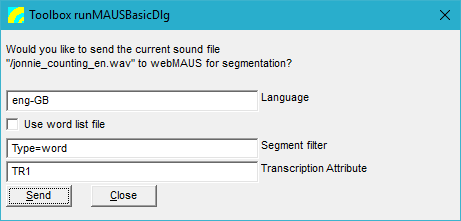User Guide/Toolbox/runMAUSBasicDlg: Difference between revisions
From STX Wiki
< User Guide | Toolbox
Jump to navigationJump to search
No edit summary |
No edit summary |
||
| (3 intermediate revisions by the same user not shown) | |||
| Line 1: | Line 1: | ||
The toolbox function <code>runMAUSBasicDlg</code> uploads a sound file and transcription to the [https://clarin.phonetik.uni-muenchen.de/BASWebServices/interface BAS Web services] [https://clarin.phonetik.uni-muenchen.de/BASWebServices/interface/WebMAUSBasic runMAUSBasic] REST API and the imports the | The toolbox function <code>runMAUSBasicDlg</code> uploads a sound file and transcription to the [https://clarin.phonetik.uni-muenchen.de/BASWebServices/interface BAS Web services] [https://clarin.phonetik.uni-muenchen.de/BASWebServices/interface/WebMAUSBasic runMAUSBasic] REST API and the imports the resulting TextGrid file into {{STX}} using the [[User_Guide/Toolbox/Import_PRAAT_TextGrid|Import_PRAAT_TextGrid]] toolbox. This service is offered by the [http://hdl.handle.net/11858/00-1779-0000-000C-DAAF-B Bavarian Archive for Speech Signals (BAS)], part of the [http://www.clarin-d.de/ CLARIN-D] infrastructure. If you use this toolbox function, please cite the [https://clarin.phonetik.uni-muenchen.de/BASWebServices/publications publications] they request. | ||
[[File: stx_ug_toolbox_webmaus_runmausbasicdlg.png]] | [[File: stx_ug_toolbox_webmaus_runmausbasicdlg.png]] | ||
| Line 7: | Line 7: | ||
;Segment filter:Word segmentation done in {{STX}} can be uploaded to runMAUSBasic instead of a word list file. Specify the attribute identifying the word segments here in the format <code><attributename>=<attributevalue></code>. | ;Segment filter:Word segmentation done in {{STX}} can be uploaded to runMAUSBasic instead of a word list file. Specify the attribute identifying the word segments here in the format <code><attributename>=<attributevalue></code>. | ||
;Transcription Attribute:Specify the attribute containing the transcription of the word here. | ;Transcription Attribute:Specify the attribute containing the transcription of the word here. | ||
;Send:Upload to WebMAUS and wait for results. The results are then given to the toolbox [[User_Guide/Toolbox/Import_PRAAT_TextGrid|Import_PRAAT_TextGrid]] for importing into the project. | |||
;Close:Close the dialog without sending data to WebMAUS. | |||
Latest revision as of 10:11, 13 September 2019
The toolbox function runMAUSBasicDlg uploads a sound file and transcription to the BAS Web services runMAUSBasic REST API and the imports the resulting TextGrid file into STx using the Import_PRAAT_TextGrid toolbox. This service is offered by the Bavarian Archive for Speech Signals (BAS), part of the CLARIN-D infrastructure. If you use this toolbox function, please cite the publications they request.
- Language
- You can specify which language the transcription is in using the Language field. (See the runMAUSBasic documentation here).
- Use word list
- If checked, then the user is asked to locate a word list file on disk for uploading to runMAUSBasic.
- Segment filter
- Word segmentation done in STx can be uploaded to runMAUSBasic instead of a word list file. Specify the attribute identifying the word segments here in the format
<attributename>=<attributevalue>. - Transcription Attribute
- Specify the attribute containing the transcription of the word here.
- Send
- Upload to WebMAUS and wait for results. The results are then given to the toolbox Import_PRAAT_TextGrid for importing into the project.
- Close
- Close the dialog without sending data to WebMAUS.