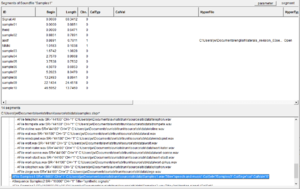User Guide/Project: Difference between revisions
No edit summary |
|||
| Line 53: | Line 53: | ||
==Backups== | ==Backups== | ||
{{STX}} makes | {{STX}} makes backups of the project file by default. These are stored in the ''backup'' directory. You can restore a backed up project using the menu [[User_Guide/Project/Restoring_a_project_from_backup|''Special->Backup/Restore->Restore a Project'']] | ||
<splist | <splist | ||
Revision as of 15:08, 21 December 2015
A project is a collection of sound data you want to work on at the same time. When you open the Workspace, you also open a project. STx does not store the sound files itself in the project, but rather stores a reference to them. The metadata (segments, parameters, sequences, etc) can be stored in the project itself to facilitate multiple segmentation of the same wave file.
The contents of the project file are displayed in the overview and detail section of the workspace window.
When you start STx for the first time, the default project default.stxpr will be opened with sample of data using all of STx's project features.
Contents
Project Elements
Sound Files
The most basic use of STx is to listen to and analyse sound files. You can drag and drop a sound file into STx and then analyse it, extract and save parameters, and annotate it. STx currently supports the WAVE format.
Sequences
You can generate your own signal using a mixture of sound file segments and dynamically generated signals. This is called a 'sequence' in STx.
Segment Lists
You can combine segments from different sound files into a segment list. This may be useful for, e.g., comparing different speakers within one analysis.
Link
A link to a software program or document on the user's computer. Please read this article for more details.
Sets
Sets are a collection of any of the above elements. Theoretically, you can change it's properties although it is unlikely that you will need to.
Linked or unlinked
You can either store your metadata in your project file (unlinked) or in one file per wave file (linked).
Note: STx metadata was stored in SD0 files prior to version 3.0. See SD0 Import/Export for more details. STx settings and configuration data is stored in the Workspace file, not the project file.
Calibration
Signal calibration may be important for you analysis. There are a number of different ways to uses signal calibration in STx. Please read Calibration_in_S_TOOLS-STx for details.
Dialog Templates
If you are entering a lot of segment data, and you are using your own attributes, a dialog template may make data input easier. You can design a template to display the attributes you want to use, which then adds these attributes to the segment dialog boxes. See the dialog template article for more details.
XML Structure
The STx project file uses XML to store it's data. A detailed description of the XML data structure of a project file can be found here.
Backups
STx makes backups of the project file by default. These are stored in the backup directory. You can restore a backed up project using the menu Special->Backup/Restore->Restore a Project
<splist parent= sort=asc sortby=title showpath=no liststyle=unordered kidsonly=yes >