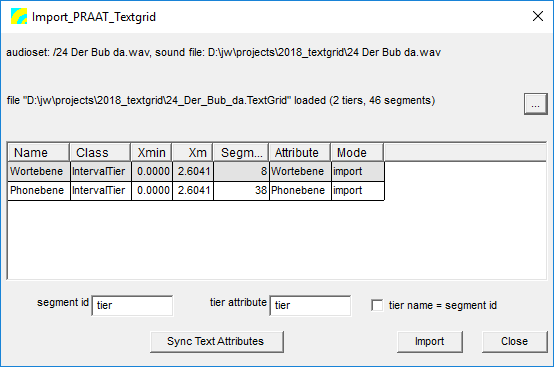User Guide/Toolbox/Import PRAAT TextGrid: Difference between revisions
From STX Wiki
< User Guide | Toolbox
Jump to navigationJump to search
No edit summary |
No edit summary |
||
| Line 3: | Line 3: | ||
[[File:stx_ug_toolbox_import_praat_textgrid.png]] | [[File:stx_ug_toolbox_import_praat_textgrid.png]] | ||
The <samp>Import_PRAAT_TextGrid</samp> toolbox function can import a TextGrid file created in [http://www.fon.hum.uva.nl/praat PRAAT] into {{STX}} creating one segment per interval | The <samp>Import_PRAAT_TextGrid</samp> toolbox function can import a TextGrid file created in [http://www.fon.hum.uva.nl/praat PRAAT] into {{STX}} creating one segment per interval and assigning interval text to a segment attribute. | ||
===How to use=== | |||
* In the [[User_Guide/Workspace | Workspace]], select the sound file you want to import the TextGrid into. | |||
* Select the <samp>Import_PRAAT_TextGrid</samp> toolbox function from the <samp>Toolbox->Dataset</samp> menu. | |||
* Load the TextGrid file you want to import by pressing the button with the ellipsis and navigating to the file. | |||
* Choose which attribute to import text into by double-clicking the <samp>Attribute</samp> entry and entering your text. | |||
* If you wish to skip importing a tier, then double-click the <samp>Mode</samp> entry for that tier and select <samp>skip</samp>. | |||
* Specify the base segment id (default: <samp>tier</samp>) for all segments. Segments are | |||
Revision as of 12:07, 17 July 2018
The Import_PRAAT_TextGrid toolbox function can import a TextGrid file created in PRAAT into STx creating one segment per interval and assigning interval text to a segment attribute.
How to use
- In the Workspace, select the sound file you want to import the TextGrid into.
- Select the Import_PRAAT_TextGrid toolbox function from the Toolbox->Dataset menu.
- Load the TextGrid file you want to import by pressing the button with the ellipsis and navigating to the file.
- Choose which attribute to import text into by double-clicking the Attribute entry and entering your text.
- If you wish to skip importing a tier, then double-click the Mode entry for that tier and select skip.
- Specify the base segment id (default: tier) for all segments. Segments are