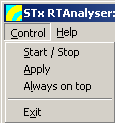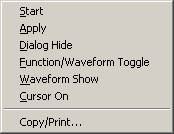User Guide/Real Time Analyser/Menu and Context Menus: Difference between revisions
(initial import) |
m (1 revision: Initial import) |
(No difference)
| |
Revision as of 18:31, 18 November 2010
Menu & Context Menus
Menu: Control
Start/Stop
Start or Stop the Real-Time Analyser.
Apply
Apply the settings (see Parameters for more detail).
Always on top
If selected, the Real-Time Analyser window stays on top of all other application windows. Select this menu item again to disable this feature.
Exit
Close the Real-Time Analyser.
Context Menu
Start/Stop
Start or stop the Real-Time Analyser.
Apply
Apply the current parameter settings.
Dialog Hide/Show
Show or hide the dialog.
Function/Waveform Toggle
If only one graph is visible, toggle to the other graph.
Waveform Show
If the waveform is not visible, show the waveform. Note that the exact wording of this item depends on what graph display is active and which graphs are visible.
Cursor On
Turn the cursors on (default: off). Note that cursors are disabled in the waterfall graph display.
Copy/Print
Opens the Copy/Print dialog.