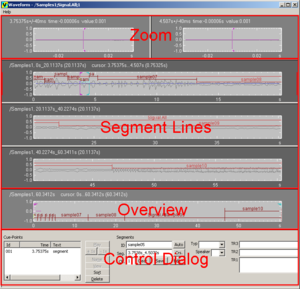User Guide/Waveform and Segmentation Viewer: Difference between revisions
From STX Wiki
Jump to navigationJump to search
No edit summary |
No edit summary |
||
| Line 9: | Line 9: | ||
The following unsorted topics are currently available: | The following unsorted topics are currently available: | ||
[[User_Guide/Waveform_and_Segmentation_Viewer/Waveform_and_Segmentation_Viewer_Dialogs|Waveform and Segmentation Viewer Dialogs]] | |||
[[User_Guide/Waveform_and_Segmentation_Viewer/Control_Dialog|Control Dialog]] | [[User_Guide/Waveform_and_Segmentation_Viewer/Control_Dialog|Control Dialog]] | ||
[[User_Guide/Waveform_and_Segmentation_Viewer/Overview_Graph|Overview Graph]] | [[User_Guide/Waveform_and_Segmentation_Viewer/Overview_Graph|Overview Graph]] | ||
[[User_Guide/Waveform_and_Segmentation_Viewer/Zoom_Graphs|Zoom Graphs]] | |||
[[User_Guide/Waveform_and_Segmentation_Viewer/Zooming|Zooming]] | |||
[[User_Guide/Waveform_and_Segmentation_Viewer/Playback|Playback]] | [[User_Guide/Waveform_and_Segmentation_Viewer/Playback|Playback]] | ||
Revision as of 10:14, 14 January 2019
This STx-related article may be outdated.
The Waveform & Segmentation Viewer application plots the waveform of the selected signal and is most often used to segment sound files.
The display is divided into three main graphical regions and one dialog.
The following unsorted topics are currently available: