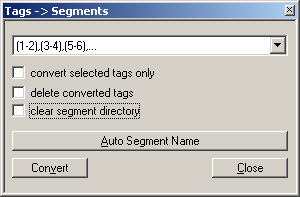Tags - Segments
From STX Wiki
< User Guide | Recorder
Jump to navigationJump to search
Tags -> Segments
The Tags -> Segments dialog converts tags created in the Recorder to segments.
(1-2),(2-3),(3-4),...
Select (1-2),(2-3),(3-4),... to create adjoining segments. Select (1-2),(3-4),(5-6),... if each tag pair marks a distinct segment.
convert selected tags only
Click to convert only those tags selected in the Recorder.
delete converted tags
Delete tags once converted. If only selected tags were converted, only the selected tags are deleted.
clear segment directory
Clear any segments which have already been created.
Auto Segment Name
Change the global settings for automatic segment names.
Convert / Close
Convert the tags to segments, or close the dialog without converting.